About this App
I made this app to scratch my own itch. I like to keep track of what I've seen and what I want to see. I had been using Obsidian to keep track of my reading list but I wanted to try something new. I have been using Craft instead and it is prettier but I don't have the add on to get the details from IMDB as I had with Obsidian. So I made this app to get the details from IMDB.
I also made this app to get the details from IMDB using Python and I did that using one of the AI solutions that I have. It could have been in Windsurf or maybe I did it in the Terminal with Aider. Aider is amazing and I enjoyed using it. Best to use these AI tools iteratively. Get one part done then use the prompt to get the next part done.
I got a web app out of that and it worked great, however I want something to work on iOS. I am often keeping track of the films and TV series I watch while sitting on the sofa in front of the TV - With my iPad.
This is the Process for this App
I already have a Shortcuts, Shortcut which I access through the Sharesheet. It gets the IMDB ref and adds it to the clipboard. I used to put that into Obsidian. I was rewarded with the data I wanted for my Movies and TV Series list. When I put that data from Obsidian into my Craft app it didn't work so good. The data had to be pasted first into Drafts then copied into Craft, otherwise it didn't work. So I made this app to get the data from IMDB and then put it into Craft.
I am still wondering if I should use this app I've made or if I should use a Shortcuts, Shortcut. I have done something similar before with Shortcuts. I had a shortcut grabbing data from a web page and moved it through DataJar app so i had it in the right format fo my use.
Using FlutterFlow I spent a couple days on this and it is working a treat now. I can get the data from IMDB and put it in my Craft app. I still have to see if I can format it better in the app, for now I have another shortcut to clean up the data.
The user of the app pastes the IMDB Ref into the text field on the home page and the app gets the data from IMDB and puts it in the app. So the user get a view which includes the poster image of the movie or TV series. The app also puts the data collected into the clipboard. All I have to do then is paste it into the Craft app in a page linked from the Movies and TV Series collection.

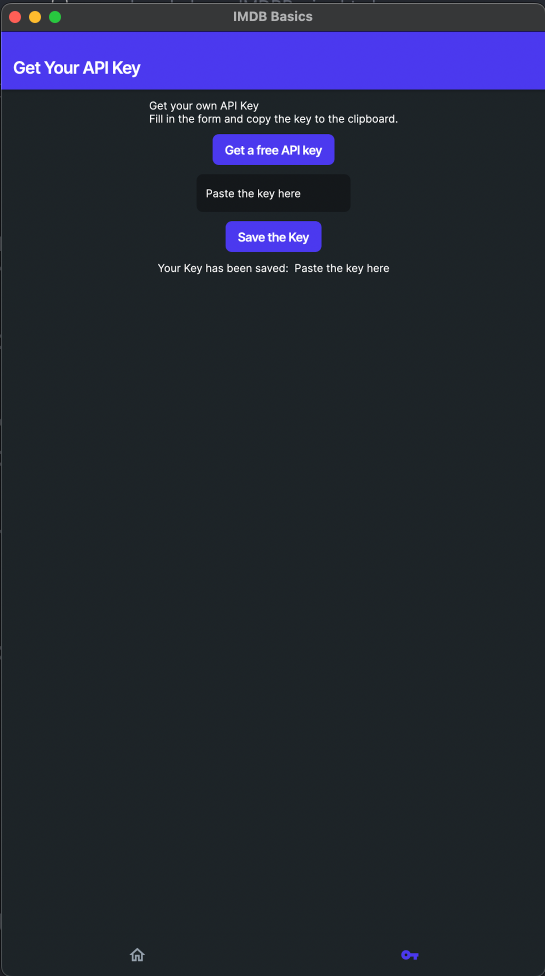
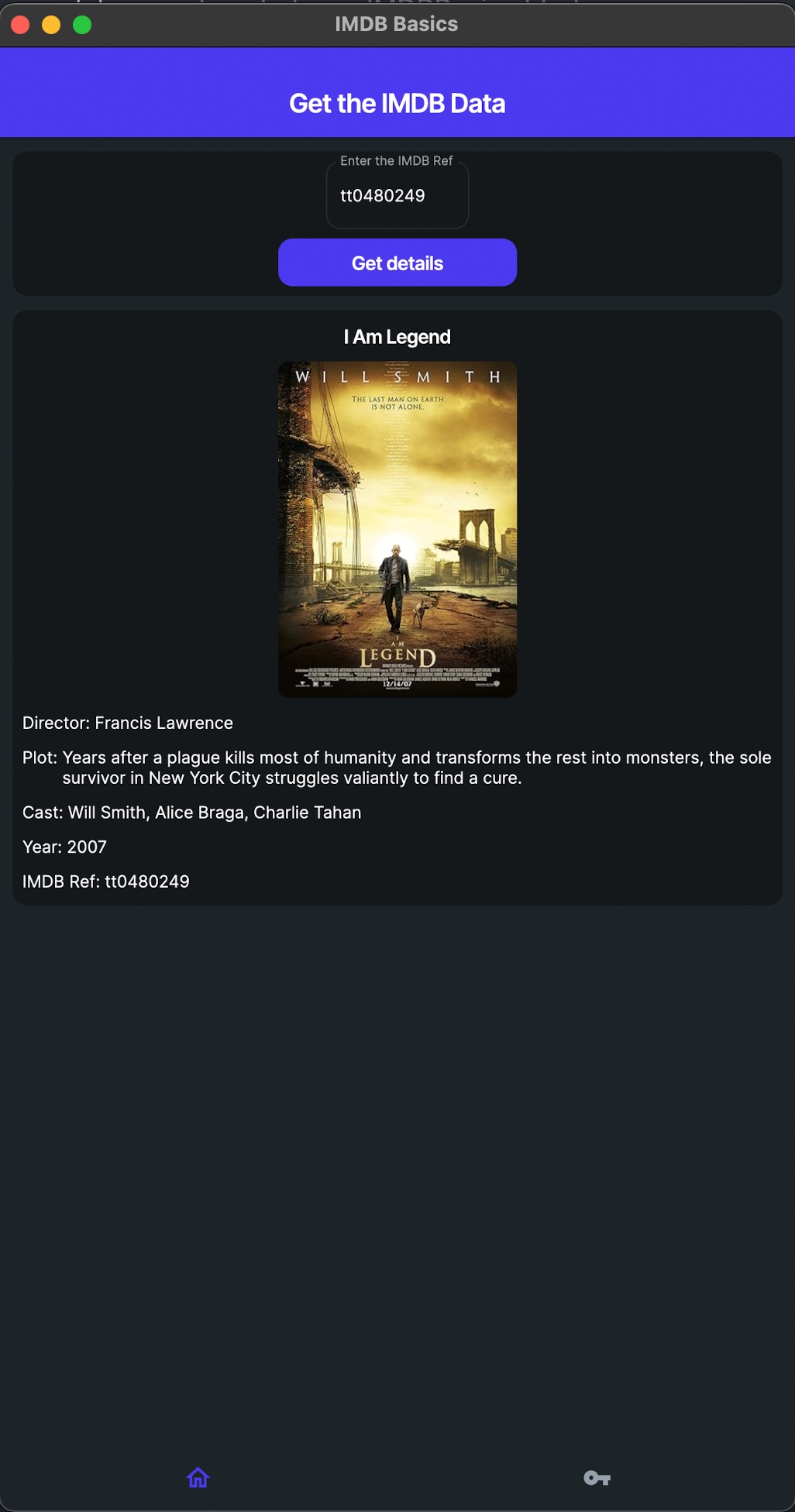
What about the AI in Craft?
The AI in Craft is really good. I have used it to get the data from IMDB and I have used it to get the data, but it fails to get data from the newer movies and TV series. WHich is why I am going to keep using this app for the moment.